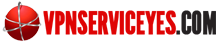Google created the Chromebook as a direct competitor for the ever-popular Apple iPad and it seems to have worked – the Chromebook increases in popularity with every day that goes by, and no surprise with one of the biggest names in internet technology behind it. Unfortunately, it does have a downside: it’s quite difficult to use with a Virtual Private Network, or VPN. It took quite a bit of convincing from the Chromebook customer base to convince Google to launch support for a VPN and, even now, it will only work with a VPN solution that uses L2TP/IPSec encryption protocols with a Pre Shared Key.
Until this changes, you’ll want to be particularly careful when you’re choosing your VPN provider if you want to be able to use it with your Chromebook as well as your other devices, such as your cell phone and computer. When you’re looking at the different VPN providers you’re considering signing a contract with, make sure that you check before you purchase that the VPN solution you’ve chosen is able to work with Chromebook. If it is, it will include L2TP/IPSec and Pre Shared Key among its features.
Why Does My Chromebook Need A VPN?
The Chromebook is no safer from cyber criminals than any other device you use to connect to the internet. In fact, because it’s much more portable than your computer (or even your laptop), it’s probably even less secure, because you’ll almost certainly rely on unsecured public networks to access the internet when you’re not at home.
A VPN can protect you from the thieves and hackers who would love nothing more than to intercept your personal and financial data and use it for their own purposes. It can do this by channeling all the data you send, even when you’re using a public connection, through a heavily encrypted tunnel to a server, where it assigns you with an IP address to protect your identity as well as your security.
What Should I Bear In Mind When Choosing A Chromebook VPN?
Installing a VPN on your Chromebook doesn’t require much more in terms of installation than any other type of device, provided you’ve selected a VPN provider that is able to offer L2TP/IPSec and a Pre Shared Key. While that may occasionally limit your VPN, it’s also one of the most secure encryption protocols currently available. It’s more secure than PPTP, for example, which means you’ll be safer from unwanted intrusions than you would have been with a PPTP alternative.
To install your Chromebook VPN, you’ll just need to click “Add Private Network” from the network icon at the top of the screen and fill in the information that your VPN provider gave you when you signed up. Simple as that – ready to get started? We’ve included some comparison tables below to help: