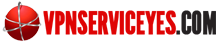Online security threats, risks and censorship issues have created a sense of insecurity and risky environment online overall and this particular threat is also quite evident even in the case of Mac users. Mac users should also know for a fact that, none of the devices these days are secure and so it is important to make sure that your device stays safe and confidential at all times. An online privacy and anonymity solution such as a virtual private network works smoothly and effectively in delivering a high quality service for your Mac.
VPN for Mac
Mac users can make use of a vpn service to safeguard their device and all the confidential activities that they perform using the same. There are a lot of Mac specific virtual private network services in the market and we are not going to discuss about them but we shall discuss about the setup procedure of VPN on your Mac. We are going to list the step by step procedure for setting up the service on your Mac in the section below.
Installation procedure
There are 3 different setup techniques using which you could install VPN on your Mac. Three of those include official app, manual setup and third party client software installation.
- VPN app – This is by far the simple and most effective setup procedure of all. In the first place, the service provider you subscribe to should have an application. Mac OS based official vpn apps are offered by most of the leading companies. Simply download this official app on to your Mac and install it. Once the application is installed successfully, run the app and enter all your account particulars to proceed further. Make sure to enter the username, password, server particulars and other correctly. Few companies also offer app specific features such as automatic kill-switch, split-tunneling and so on.
- Manual Setup – Before we talk about the manual setup, you need to understand that Mac OS has in-built L2TP/IPSec and IKEv2 protocol connections and so as a user you have the option of setting up VPN on Mac according to this.
- Go to System Preferences and then to Network settings.
- In that section, click on ‘+’ to enter the VPN connection wizard.
- In the dialog box pop-up, select VPN as interface, select the type of VPN and enter the service name. Once this is done, click Create to setup the new connection, which will then appear in the left hand side.
- Select the newly created VPN connection to enter other particulars further.Make sure to check ‘send all traffic over connection’. The setup process is complete and now manual connection process is complete.
- Third party VPN client – A third party VPN client software can also be used to setup the software.Tunnelblick is one of the third party user interface which would enable users to setup OpenVPN protocol on your Mac.
Best 5 VPN for Mac
We have shortlisted the most reliable and top class vpn service providers for Mac in the table below.