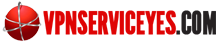Internet users who are going to travel to different countries would find it hard to stay in constant touch with their favorite videos and websites and at the same time, they should be able to protect themselves from online threats. Illegal activities such as hacking, snooping, scamming etc. have caused a lot of damage to the internet users over the years. Business contacts, client details, project documents, financial details such as bank accounts, credit details etc. should be protected from these actions. VPN would enable security and anonymity at all times.
VPN for Windows – Offering security
Virtual Private Network provides security and anonymity to the internet user via the secured internet connection. Internet network provided by VPN service providers would be encrypted and tunnel based. This tunnel based encrypted network would also be offered to subscribers in different types of protocols. PPTP, L2TP, IPSec, Open VPN, SSTP are the most widely used protocols in the internet network. Amongst these, the widely used protocols include PPTP and L2TP. Protocols are also responsible for providing security to the subscriber, with SSTP offering maximum level of security and anonymity. VPN offered secured internet connection would ensure security not only while using PCs or laptops but it would provided the much required security while connecting to the internet using unsecure devices such as smartphones and tablets as well.
VPN for Windows
Virtual Private Network has found a special place in the day to day activities performed by individuals and business organizations online. Accessibility and security are two major concerns for internet users. Personal computers and laptops used in many homes and business organizations run on Windows OS platform. VPN should be setup on PCs and laptops in order to make the best use of them. VPN provided internet networks can be used for staying secure, anonymous, gain access and all other features offered by VPN service. Windows based PC and laptop users can make use of this article as a guide for setting up VPN for Windows on their 2000 or XP based OS.
VPN for Windows XP
Windows XP OS based PC and laptop users can follow the step-by-step guidelines provided below to setup VPN for Windows.
- Click on ‘Start’ icon in the bottom of the Windows XP home screen.
- Select ‘Control Panel’ from the task bar.
- Under this section, select ‘Network Connections’ and further select the option of ‘Create a New connection’ in order to setup a new connection.
- In the next page, select ‘Connect to the network at my workplace’.
- In the following page, one can find the option of ‘Virtual Private Network Connection’.
- In the next page, users should enter the account credential details corresponding to the VPN account maintained by them with the service provider.
- Account name, IP address, server address, encryption type, type of protocol based network provided by the service provider should be entered in the respective slots.
- Type of protocol can be selected by selecting the properties of the VPN connection created.
- Under the Properties tab, select Networking, under which the user can choose the type of protocol provided by the service provider.
- Click Save and Finish to complete the VPN for Windows setup procedure.
In order to connect to the VPN network, subscribers should simply click on the VPN connection set up recently and it would further lead them to a page where they would have to enter the username and password.
VPN for Windows 2000
VPN for Windows 2000 setup would be greatly similar to that of the setup procedure of Windows XP OS. Subscribers who have Windows 2000 OS can follow the step-by-step procedure given below to create a new VPN connection.
- Click on Start button and select ‘Network Connection Wizard’.
- Under that, choose the option of ‘Connect to the network at my workplace’. Click on ‘Next’ after that.
- In the next page, select the option of ‘Virtual Private Network connection’ and click ‘Next’.
- In the company name entry of the next page, enter the name you want. This name would indicate the new VPN connection, which is about to be created. Click on ‘Next’ after that.
- Host name or IP address of the VPN connection should be entered in the next page of the New Connection Wizard. IP address and server details would be provided to the subscriber by the VPN service provider. Click ‘Next’ and ‘Save’ the new VPN connection.
- Process of VPN for Windows 2000 setup is done.
Subscriber can connect to the VPN connection by entering the username and password in the respective entries and then click on ‘Connect’. Process of disconnecting is also similar.
Best VPN for Windows 2000 and XP
The table below indicates the best 5 VPN for Windows 2000 and XP service providers. Subscribers should choose the most suitable VPN service provider and package.