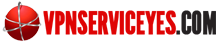PPTP protocol based VPN service is one of the most popular one and PPTP protocol is one of the earliest protocol networks and it has been around for several years now. Apple iPhone is one of the famous smartphones used by many individuals and business people all over the world. PPTP VPN on iPhone will provide multiple features to the users and using this service you will be able to unlock all the high quality features that is built in on your iPhone. You will be able to enjoy the full potential features of your iPhone without worrying about online risks and threats. We will discuss in detail about the setup procedure of PPTP VPN on iPhone and you will have no problem in setting up VPN connection on your iPhone.
PPTP VPN account particulars
Once you subscribe for a PPTP VPN service, you will receive all your personalized account particulars in a welcome email. This email may consist of details such as username, password, server address, server name, IP address and other VPN particulars. All these particulars should be kept confidential and these details would have to be entered in the setup procedure so make sure to keep them safe and secure.
PPTP VPN on iPhone – Smartphone application
This setup procedure is one of the easiest and it is for those who have subscribed for the services offered by a VPN that has a reliable and working iPhone VPN application. If that is the case then all you need to do is simply find the application on the App store, download and install it on to your iPhone. Run the application and enter all your personalized account particulars which you have received in the welcome email from the VPN service provider. There are a lot of reliable and top quality VPN service providers that offer fully functional PPTP VPN application.
PPTP VPN on iPhone – Manual setup
Even if your VPN service provider does not offer you with a VPN application that works on your iPhone, there is nothing to worry because here we give you the manual setup procedure of PPTP VPN on iPhone.
- Click on the Settings icon on the homepage.
- In the Settings page, click on the option of ‘General’.
- Scroll down in the General page and you will find VPN at the bottom of this page. Click on the option of ‘VPN’ to proceed further.
- In the next page, click on ‘Add VPN Configuration’.
- You can find the option of ‘Type’ in the next page and you should click on that to proceed further. This particular option is to select the type of VPN protocol that is given by your VPN service provider.
- You will find 4 options of IKEv2, IPSec, L2TP and PPTP under the section of type. Choose PPTP.
- After that you will land on the page where you should enter all the account particulars in the respective fields correctly.
- Destination name can be any name you wish to keep for your VPN connection. Enter server address correctly in the server section, account name and password for the account should also be entered correctly. Make sure that the option of ‘Encryption level’ is set to Auto and you should also keep the ‘Send all Traffic’ option to ‘ON’. After filling all these particulars correctly, click on ‘Done’ to finish the setup procedure.
- Click on ‘Save’ to save the setup when prompted.
- You will find the new PPTP VPN on iPhone that was setup minutes ago in the VPN section.
- Just swipe the Status icon to establish the connection.
It will start connecting to the VPN server and once the connection is established you will find ‘Connected’ status next to ‘Status’. You will also find a VPN badge on the top of your iPhone indicating that you are connected to a VPN server. This is how you can manually setup PPTP VPN on iPhone and it is one of the easiest procedures. You should subscribe for the best VPN service provider which is more crucial and we have made it easy for you in the below table.
Best 5 PPTP VPN on iPhone
In this table you will find only the best 5 PPTP VPN on iPhone and we would suggest you to subscribe for any of these top service providers.