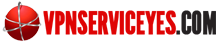There would be very few phones which are trusted as much as the BlackBerry. In the corporate world, BlackBerry is still the gold standard for a smartphone. And the reason isn’t its flashy look or a vast array of apps. It is the sense of security that comes with it. While BB10, the latest BlackBerry OS has quality security features, whenever you are browsing the internet on an unknown network, there would always be added risk factor. Using a VPN service eliminates such problems by giving you an added layer of security. So, in this tutorial, we shall learn how to setup VPN connection for your BlackBerry
Step 1: Go to Network Connections
You can find this in the settings of the phone. Go to the Settings and tap the ‘Network Connections’.
Step 2: Choose VPN Settings
Out of all the settings direct yourself to the VPN settings. Once you click this, you would be asked whether you want to create VPN. Click Add new VPN profile.
Step 3: Enter the details
In the next page, you would be asked to enter the details of the VPN service. These information and details are generally sent to you by the service provider at the time of the registration. These are also known as the configuration settings. Enter the Profile Name, by which you would refer the profile by. The usual practice is to use the name of the VPN service you are using, however, it is not entirely necessary. Then enter the server address.
In the gateway type, choose Microsoft IKEv2 VPN server and for authentication choose ‘EAP-MSCHAPv2’. Then you would have to enter the username and password. In the BB10, these are entered under the ‘Authentication ID’ and ‘MSCHAPv2 Password’. Once you are done with these, just click ‘Save’ and you have created your VPN!
To connect to the VPN, you just have to go to the VPN settings and click the name of the VPN that you had set and you would be in! Using VPN service is a very good practice, especially if you travel a lot and are frequently faced with the problem of using internet in unknown connections.
How to Setup VPN in BlackBerry,