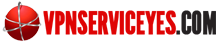Facebook monitoring has become a big deal. It was already revealed that Facebook monitors and tracks users for advertising and promotions. Then came the revelation of NSA snooping, and government targeting of protest movements through social media in Turkey, Brazil, Egypt, and more. Now Facebook users all over the world have become even more concerned about their privacy and security on the social media site. Fortunately, there is a way to secure Facebook accounts with a few simple steps and by using a VPN service like StrongVPN.
Creating an anonymous Facebook account is not as hard as it may seem. With a small investment in a good VPN and cautious use of social media services, you can stay private. A VPN service is necessary because it encrypts data and traffic and prevents user IP address tracking. VPNs were developed for the primary purpose of securing anonymity and privacy, and lately upgraded to provide superior anti-monitoring and anti-censorship solutions.
Create an Anonymous Facebook Account
You can register for a Facebook account without revealing your real name, address, and contact details. You can monitor your account to make sure that your connections do not give any of your personal details away. Friends, family, and photos can be used to create a profile of you that leads to your identity. People may refer to you by your real name. And Facebook uses face recognition software to match photos to others online or on public CCTV records. With StrongVPN you can hide your IP address so no one can get your information from your ISP.IP addresses are used along with tracking methods to match users to user data. When your computer connects to a website, your real name can be identified and this information can be shared with other websites and Internet enabled applications. Facebook uses cookies to identify and track users through other websites, even when you are logged out.
So here is how you can create and maintain a Facebook account that thwarts attempts to monitor your activities and reveal your identity:
1. Get a VPN account and set it up to run on all devices that you use to access the Internet. Once all your traffic is routed through one of the provider’s VPN servers, no website or application can detect your real IP address and associated identity information. (Free proxies can give users an alternate IP address, but they are not secure and can still easily lead to real IP identification. They often also cause website loading errors and are so slow that they affect site functionality.)
2. Update all browsers that you use to access the Internet. Check your browser privacy settings to block all unwanted tracking activities using the privacy mode setting. Set the browsers to block all third party cookies. Make sure that you also delete any cookies that get through or are needed to log in to Facebook or other accounts after each browsing session.
3. Make sure your VPN is connected and restart your browser. Access Facebook with no other tabs open on your browser. Set up a Facebook account using an alternate name, date of birth, and email address that you will use for nothing except Facebook.
4. Do not enter your mobile number or use your mobile phone to access Facebook. Your mobile number can easily identify you just like your ISP account can. Whatever the reasons give, do not share it as it is just used for tracking and profiling.
5. Either limit to a very small number the friends you will add to your account, or over a period of time invite a large number of people including people you have no other contact with. This will confuse fingerprinting and profiling software.
6. Make sure that your Facebook friends know that you want to remain anonymous. Discourage the use of photo, location, and how they know you tags. Stress that they refer to you only by using your Facebook ID.
7. Do not open any other websites on your browser when you are logged into Facebook. After you log out of Facebook, clear your browsing history and delete cookies. Restart the browser if you want to continue browsing other websites, or use a different browser to view other websites. Do not access the Internet without first running your VPN. Do not log into any other websites at the same time that you are logged in to Facebook, even on a different browser.
8. Do not use Facebook apps or games. Limit your activity to the necessary functions only. Avoid uploading photos or videos. If you must, make sure there are no geotags or metadata that can in some way identify you, your location, or other associated details. Check your camera and phone settings for the tag information they include by default.

By following these steps and being very careful every time you use Facebook, you can thwart their attempts to identify you. Be careful also not to draw attention to yourself with messages and comments that are in some way offensive or sensitive in nature, like political and religious commentary.