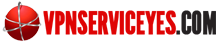The roll out of iOS 7 began yesterday, and promises better control and increased security of applications. Many security and privacy conscious Internet users have been wondering what new features iOS 7 will have to better secure them online. The new operating system has not only a whole new look and feel for iPhone and iPad users, but also especially keen features that will appeal to business owners.
Businesses will Especially Appreciate iOS 7
Apple developed iOS 7 with the intention of providing full usability of the advanced 64-bit technologies available in the iPhone 5s. These include the native 64-bit kernel, libraries and drivers. The built-in applications have been re-designed for compatible 64-bit processing, so both 32-bit and 64-bit applications can be used. Apple’s senior vice president of Software Engineering Craig Federighi reported that there is a new user interface and over 200 new features available to users.
IT managers have long been victims of the BYOD system. Unsecured use of personal devices has made many businesses vulnerable to intrusion. They will best appreciate iOS 7 because of the increased control and security it allows. Employees can see their applications and the company’s applications separately. Single sign in can be more easily managed as well. Applications deployed for enterprise use are better secured, so data loss protection for email and attachments is higher. iOS 7 applications can be configured to run over VPN, set to split traffic so that it separates corporate traffic from personal traffic. So now, BYOD and isolating company info from personal info has become a lot easier. Businesses will also enjoy the ease of configuring devices to tie in to particular mobile device management (MDM) servers. So, if an employee takes a company device after resigning, a hard reset will trigger a log in to the MDM server and lock itself. Only the company can unlock it.
Personal Security at Risk
Split traffic VPN settings, iVPN explains, means that one type of traffic is set to run over a VPN while another is not. iVPN warns that not securing personal traffic under the VPN is a bad idea. Although businesses will have an easier time sorting out employee activities, it still leaves the devices open to infection. iVPN suggests that users get a VPN service for their own safety online. iVPN also hopes that businesses will encourage their employees to use a VPN at all times when using devices that they also use for work. Infected devices can breach corporate security even when they run over a VPN. Many personal VPN services are available for low monthly fees. This will better secure them.
Summary of iOS 7 Features
Control Center – access desired controls in one place by swiping from the bottom of the screen.
Notification Center – now available from Lock Screen to see all notifications with one swipe.
Today – at-a-glance view of the day with summary of important details (weather, traffic, meetings, events).
AirDrop – share content with people nearby, useful for sales and service.
Full-screen Browsing – available with Safari’s new redesigned user interface.
Improved Multitasking – switch between apps in a more visual and intuitive way (most used apps, content kept up to date in background).
Find My iPhone Activation Lock – requires Apple ID and password to turn off Find My iPhone, erase data, or re-activate device after remote data wipe.
FaceTime Audio – high quality calls over data networks, new ringtones, alarms, alerts and system sounds.