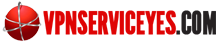Most of us use public Wi-Fi networks at least occasionally. Whether accessing your email while you wait for your meal at a restaurant or checking your finances while sitting in a coffee shop or airport lounge, the service you use to do so is public, unprotected and a virtual playground for thieves, hackers and other intruders. Fortunately, you can keep your data secure by using a Virtual Private Network, which will protect you from threats even on the most unsecure public Wi-Fi and adds an extra layer of protection even on your home computer.
Why Do I Need To Protect My Data on a Wi-Fi Network?
When you’ve used a public Wi-Fi hotspot in the past, you’ll no doubt have noticed that they seldom ask you for a password and have very few other security measures on offer. It’s usually best to assume that anything and everything you do while accessing a public network can be monitored, and probably is. Hackers and data thieves can tap into the network as it’s being broadcast around the immediate area and, once compromised, use a wireless access point to browse through your financial records, personal information and work documents.
Even at home, where you will probably have much more stringent security measures in place – including firewalls to make access more difficult and virus detectors in case infection is the hacker’s goal – you can’t be sure that your data is safe once you’ve sent it elsewhere.
How Does a VPN Protect My Data on a Wi-Fi Network?
A Virtual Private Network is a relatively inexpensive piece of software that creates a private and secure tunnel to transfer data between your computer or mobile device and the internet. It encrypts everything you send or receive, which means that, even should a hacker or thief get hold of your information, there’s not a whole lot they’ll be able to use it for. You can surf the internet on even the most unsecured connection safe in the knowledge that your data is protected by protocols so advanced they are even used by governments.
A VPN is easy to set up on your home computer and then can be activated on any device you own, such as a cell phone, tablet or laptop, and used in public Wi-Fi hotspots at your leisure. It’s simple, easy to use and keeps you protected wherever you are – you’ll find some comparison tables below to get you started finding the very best VPN service provider for your needs.